Surrender License in TallyPrime Server
You need to surrender your TallyPrime Server license if you want to use the license on another computer.
- Start TallyPrime Server.
- Press F1 (Help) > Settings > License > Manage License > press Ctrl+F7 (Surrender).
You can also reach the Manage License screen from anywhere in TallyPrime Server, by clicking the Server icon on the top left corner, just below the TallyPrime icon. - Enter the Administrator Username and Password, if prompted, and press Enter to restart TallyPrime Server with administrator rights.
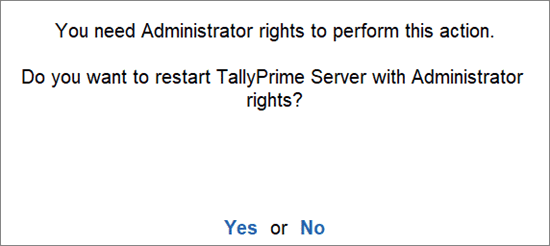
- Enter the NET ID and Tally.NET password, as shown below:
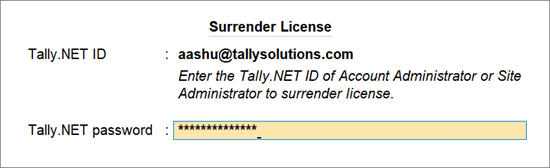
- Press Enter to surrender your License. A confirmation message appears once your license is surrendered.
.jpeg)
No comments:
Post a Comment
If you have any doubt please let me know..