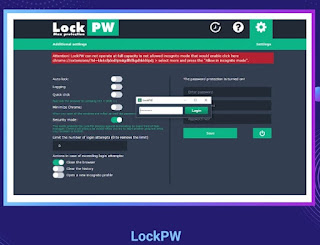How to hide your history and account data in Google Chrome from prying eyes.
This can be done with the help of an extension from Google - LockPW: Install the extension.
Install the extension.
 After inserting the text chrome://extensions/ in the address bar
After inserting the text chrome://extensions/ in the address bar
 Click on "More" under the new extension and activate the "Allow incognito use" option.
Click on "More" under the new extension and activate the "Allow incognito use" option.
 Click on the lock icon in front of the address bar and go to "Settings".
There is a form for the access code on the right side of the screen. Enter the desired password in the first two fields.
Click on the lock icon in front of the address bar and go to "Settings".
There is a form for the access code on the right side of the screen. Enter the desired password in the first two fields.
 Click "Save" to apply the settings.
https://chrome.google.com/webstore/detail/lockpw/kjcloihghgncbdkaafgkckbokjnehfmo
Click "Save" to apply the settings.
https://chrome.google.com/webstore/detail/lockpw/kjcloihghgncbdkaafgkckbokjnehfmo